Alright folks welcome to Spriting bootcamp
We'll start off with a basic editing, we'll stick with a Sonic battle: Shadow stance sprite we'll learn to change his quills accordingly I'll explain it all through here.
READ ALL OF THE TEXT PLEASE
Alright we start off here with our regular Shadow sprite

We'll be using Paint for this one, it's simple but a few tricks can turn your charachter into somthing like this

Now we'll bring a colour pallete to the scene

Please feel free to use the pallete I've gathered these colours over the years, so go crazy
Now we'll get to our character, we'll first pick out some colours for him

Making a colour scheme like this is always good it helps
Now we'll get to colouring him, what I like to do is use the colour picker tool then RIGHT CLICKING on the colour I want then LEFT CLICK the colour I'm replacing then use the rubber tool
then RIGHT CLICKING on the colour I want then LEFT CLICK the colour I'm replacing then use the rubber tool 
then HOLD DOWN the RIGHT mouse button and run the rubber over my sprite carefully because some of the colours you want go into the wrong places like the same white used in the gloves is the same white used in the shoes

And here is the end result
Now to redesign our character, lets bring all the other folk to the stage

We'll be using Super sonic, Hyper sonic and regular sonic to create ourselves a set of quills here to change our shadow a bit

There we have made a simple set of quills now we will go and replace shadows old ones with these new ones
First remove the quills to a decent point where the new quills can sit properly

Then place the new quills on shadow

There doesn't that look better?
Now to add some originality lets give him some clothes, how about the classic jacket with undershirt and baggy pants huh?
Now to do this you'll have to draw it yourself it's simple enough though, LEFT CLICK the brightest of the colours that will be your pants for instance then draw them onto your character

Now that doesn't look so great does it? No now we'll shade these clothings, get the darker colours and then follow these steps

Shade around the edges with your second darkest colours

Now place the darkest colours on the very edge of your clothing

There now doesn't that look nice?
Hope this helped you learn how to make a basic character, experiment a little, use other characters body parts like their eyes, bangs, ears, legs, arms, hands and feet, experimenting will help you discover new ways to sprite
good luck out there
We'll start off with a basic editing, we'll stick with a Sonic battle: Shadow stance sprite we'll learn to change his quills accordingly I'll explain it all through here.
READ ALL OF THE TEXT PLEASE
Alright we start off here with our regular Shadow sprite

We'll be using Paint for this one, it's simple but a few tricks can turn your charachter into somthing like this

Now we'll bring a colour pallete to the scene

Please feel free to use the pallete I've gathered these colours over the years, so go crazy
Now we'll get to our character, we'll first pick out some colours for him

Making a colour scheme like this is always good it helps
Now we'll get to colouring him, what I like to do is use the colour picker tool
 then RIGHT CLICKING on the colour I want then LEFT CLICK the colour I'm replacing then use the rubber tool
then RIGHT CLICKING on the colour I want then LEFT CLICK the colour I'm replacing then use the rubber tool 
then HOLD DOWN the RIGHT mouse button and run the rubber over my sprite carefully because some of the colours you want go into the wrong places like the same white used in the gloves is the same white used in the shoes

And here is the end result
Now to redesign our character, lets bring all the other folk to the stage

We'll be using Super sonic, Hyper sonic and regular sonic to create ourselves a set of quills here to change our shadow a bit

There we have made a simple set of quills now we will go and replace shadows old ones with these new ones
First remove the quills to a decent point where the new quills can sit properly

Then place the new quills on shadow

There doesn't that look better?
Now to add some originality lets give him some clothes, how about the classic jacket with undershirt and baggy pants huh?
Now to do this you'll have to draw it yourself it's simple enough though, LEFT CLICK the brightest of the colours that will be your pants for instance then draw them onto your character

Now that doesn't look so great does it? No now we'll shade these clothings, get the darker colours and then follow these steps

Shade around the edges with your second darkest colours

Now place the darkest colours on the very edge of your clothing

There now doesn't that look nice?
Hope this helped you learn how to make a basic character, experiment a little, use other characters body parts like their eyes, bangs, ears, legs, arms, hands and feet, experimenting will help you discover new ways to sprite
good luck out there